10 HubDB Live Examples on HubSpot CMS Websites
You work with HubSpot and already use the HubSpot CMS from the Content Hub for your website. You may be familiar with the HubSpot HubDB...
3 min read
 Dorothea Benner
|
Aug 01, 2024 - Last updated Mar 09, 2025
Dorothea Benner
|
Aug 01, 2024 - Last updated Mar 09, 2025

Would you like to maintain and manage your structured content on your website easily and effectively?
Then HubDB is just right for you. With HubDB from HubSpot you can create website pages for media (press), insights such as videos, whitepapers, e-books. You can also create dynamic pages for teams, jobs, events, products, glossary pages and more.
In this blog article, you will learn what HubDB is, what advantages it has, and what practical applications can be implemented so that you can exploit its full potential.
HubDB is a tool with a structure similar to a table that serves as a data source for your web content. The architecture of the HubDB table consists of rows, columns and cells that can be customized according to your needs.
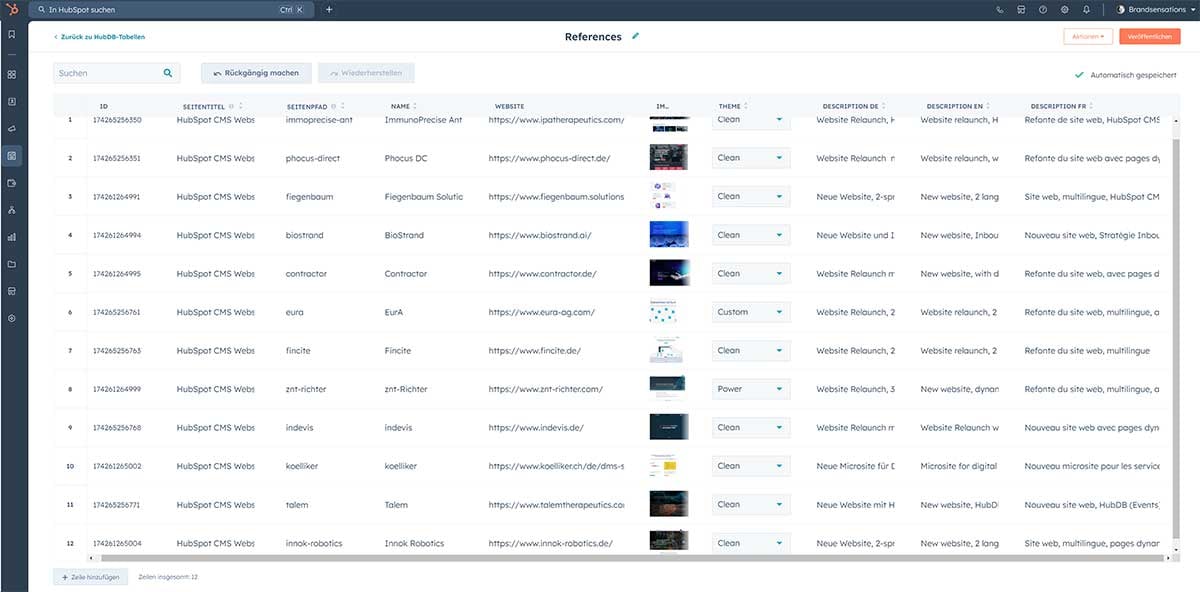
Dynamic pages (CMS pages) can also be created by retrieving structured data or based on a specific data set. These can be listing pages or individual pages. You can also insert a module that retrieves data from the HubDB on a page and dynamically generates only a section of the website page.
HubDB is available in the Content Hub Professional and Enterprise as well as in the Marketing Hub Enterprise.
HubSpot's HubDB offers a lot of possibilities for dynamic web pages or dynamic content on your website. Here are some examples:
Content Management, light, fast and always up-to-date:
As the HubDB is structured as a table, your data is clearly arranged, which makes data entry and updating more efficient. The stored data can be used on different pages by referring to a data point in a HubDB table.
Sort and filter functionality: You can use these functions to display your HubDB content in various ways. Take a resource page, for example. Your listings can easily be sorted by medium, category, or any other variable or filtered to display only specific topics within a particular category.
Relational database: One of HubDB's main advantages is the ability to create associations between large amounts of data. HubDB is a relational database, which means users can define relationships and share data across multiple tables. HubDB also allows you to create dynamic pages at multiple levels by joining multiple tables together to create page structures that are three or more levels deep.
Ensure data consistency: With HubDB, you can maintain consistent data across your entire website. You no longer have to worry about outdated or contradictory information being displayed on different pages.
More flexibility and scalability: You can easily expand and change your data structures in HubDB without having to significantly change your page templates as your website grows and evolves.
Enhanced website personalization: HubDB also allows you to customize content based on user preferences, user behavior, or demographics.
Better User Experience: The dynamic generation of content for your website pages with relevant, up-to-date information from HubDB ensures a more attractive and interactive user experience.
SEO friendly: Each web page that is dynamically generated, such as a detail page, has its own URL, meta description, and page title and offers page-specific analytics, which helps you to better understand and optimize the performance of your pages.
Import and Export: HubDB tables can be created or updated from CSV files. You can export these as CSV, XLS, or XLSX files, e.g. for further editing or as a backup.
HubDB is a powerful and versatile tool. Below are some ways HubDB generates clean and organized web content for websites:
Team: An overview of all team members that can be easily updated when new employees join or leave the company, with photos, images, contact details, and more.
Careers: Create a job portal on your own website! Open positions, with details such as requirements, benefits, and locations, can be displayed as listing pages and dynamic individual pages.
Events: Provide information about your events, webinars, or workshops and give them an expiry date so that they are automatically removed from the website. No more Post-it notes on the computer screen are required!
Resources / Insights: Create an insight hub for your downloadable resources and lead magnets, such as white papers, e-books, case studies, videos, or podcasts, with one or more filter options so that your visitors can easily find the content they want. Here, too, the corresponding landing pages and thank you pages can be created dynamically (and automatically).
Products and Services: Use HubDB to provide information about your products or services. The changes in the table are displayed immediately after publishing, e.g. when adding a new product.
Partner directory: With HubDB, you can present logos, links, and information about your network, such as partners or sponsors, in an attractive way. An additional page can also be created dynamically for each partner.
Listing of locations: Create an overview of your branches and contact persons, if desired, with an interactive map supported by HubDB. Each location can also have its own page. The content is simply entered in the corresponding columns of HubDB. By the way, HubDB also supports videos!
Portfolio / Referenzen: Präsentieren Sie Ihre Projekte oder Referenzen mit allen Details dazu auf einer visuell ansprechende Webseite. Bei mehrsprachigen Websites reicht eine zusätzliche Spalte in der HubDB... Bilder, URLs usw. können einfach einmal für alle Sprachen eingefügt werden.
Glossary / FAQ: Create a page with explanations for important terminology or answer the most frequently asked questions. User-friendly is a categorization with or without a search function for easy finding.
And these are just a few examples... Theoretically, these can also be adapted with different content.
In the blog article: 10 HubDB live examples on HubSpot CMS websites, I show you, with illustrations, how such pages look and which web projects we have already successfully implemented with HubDB. Let us inspire you.
You can contact us at any time if you have any questions about HubSpot (not just about HubDB😉).
Image source: AdobeStock © baranq
Share this article:

You work with HubSpot and already use the HubSpot CMS from the Content Hub for your website. You may be familiar with the HubSpot HubDB...

A website is more than a beautiful web design. In addition to a marketing functionality, it also has a communication task. With HubSpot's CMS, with...

The HubSpot Content Hub combines the CMS (Content Management System) and the CRM (Customer Relationship Management) in one system or platform. And...